Hey everyone!
As you might’ve seen, the sparkly new Bachido website has been rolled out and is experiencing a few issues. As we work on those, the original site is still available at old.bachido.com. Feel free to go there if you need to access your videos or such. 
Also, if you’re noticing any problems with the new website, please feel free to write them here so our fearless web designer can tackle them asap! (First on the list: fixing the slow speed!)
Thanks for your patience!

 ) and in the “Sakura” course I noticed that in Chapter 6 the navigation does not let you select the playthrough speed. You need to complete the “slow” and “medium” playthroughs to reach “fast” but then you cannot go back to a slower speed.
) and in the “Sakura” course I noticed that in Chapter 6 the navigation does not let you select the playthrough speed. You need to complete the “slow” and “medium” playthroughs to reach “fast” but then you cannot go back to a slower speed. ), and who sometimes thinks I’m ready for a faster version only to NOPE out after four measures, being able to access the slower playthroughs is important. Can that be added back? Btw, if I’m wrong and there is a way to do this someone please show me because I cannot find it.
), and who sometimes thinks I’m ready for a faster version only to NOPE out after four measures, being able to access the slower playthroughs is important. Can that be added back? Btw, if I’m wrong and there is a way to do this someone please show me because I cannot find it.
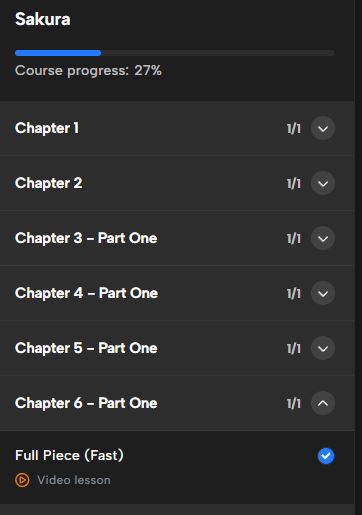
 My “enrolled courses” load on my school page, but when I select the “continue” button (I’ve tried for Sakura and Yasaburo Bushi) I get stuck on the loading screen (blue circle). I’ve waited more than five minutes and no part of the page, not even the navigation, loads. I’m using a chrome-based browser for what it’s worth. (I’m currently accessing courses through the old site.)
My “enrolled courses” load on my school page, but when I select the “continue” button (I’ve tried for Sakura and Yasaburo Bushi) I get stuck on the loading screen (blue circle). I’ve waited more than five minutes and no part of the page, not even the navigation, loads. I’m using a chrome-based browser for what it’s worth. (I’m currently accessing courses through the old site.)
