I just uploaded a new version of the composer. It adds the following:
Keyboard navigation. Currently only works when you have a snap setting other than “None”. I’m not sure if a “go to next added note” feature would be useful if the setting is “None”. What do you think?
New buttons:
Arrows: Navigate the selection box. My tip is to use Page Down and Page Up in combination with this when you want to go beyond what you see. One improvement I can think of is that the site starts scrolling automatically when your box reaches the edge of the window. What do you think? Should it in that case be scrolling a page or just a bar?
R: Pressing R will now set a Rest symbol.
Shift: Holding down Shift and then pressing one of the numbers 0-9 will now increase an octave. This means you can now add up to the position 19 using only the keyboard.
Press 3 and 0 twice: If you press the button 3 twice in a row you will change it between 3 and 3#. If you combine this with Shift you can switch between 13 and 13#. If you use Shift and 0 you get 10, so if you press the 0 again you will change from 10 to 10b.
I also added a faded extension of the grid and the measures so that it is easier to click correctly when you want to extend your song. I’m wondering if you feel it is too visible? I could tone it down even more if that is the case.
Tell me if you find any problems. Enjoy!

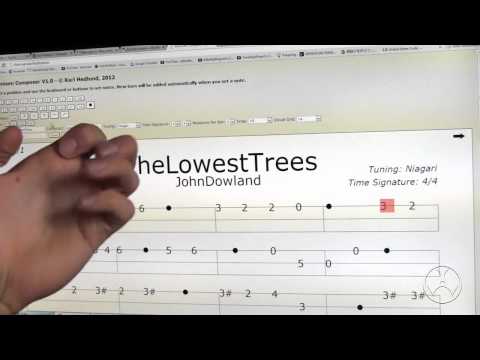
 Not a big deal at all, but I thought it might be cool that once you reach the end of the bar, the selector would automatically start a new bar and more to the left?
Not a big deal at all, but I thought it might be cool that once you reach the end of the bar, the selector would automatically start a new bar and more to the left? The timing might be a bit wrong, so let me know what y’all think! (Man, it’ll be great when Luke can make a page specifically for user-created notation!)
The timing might be a bit wrong, so let me know what y’all think! (Man, it’ll be great when Luke can make a page specifically for user-created notation!)
 its fun to play with…
its fun to play with…